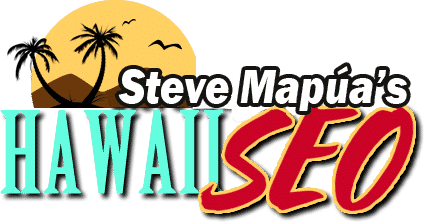Hawaii Website Design – Free Contact Form Plugins for Your Website (WordPress Edition)
Previously on 5 Strategic Places to Put Contact Forms for More Leads, I talked about certain areas on your site where you can put contact forms. Now, I will share with you free contact form plugins that you can use on your website. Take note that these plugins works best with WordPress.
Here are FREE contact form plugins for your website:
Number one on our list is obviously WPForms Lite. This is the best WordPress form plugin for many reasons. It is easy to use and very effective. It is also extremely popular in the WordPress community with more than two million active installs.
One of the best things about WPForms is that it’s 100% responsive, making it look great on all devices. It also uses reCAPTCHA to prevent spam submissions. The WPForms comes with two versions: free and premium. If you are still a beginner, you can start with WPForms Lite to use the free form builder before upgrading to the premium version.
Contact Form 7 is one of the oldest WordPress contact form plugins in the market. It has more than 5 million active installs and it’s completely free to use.
If you want to enhance the functionality of your plugin, you can try out various free add-ons available in the WordPress plugin directory. To prevent spam, you can also integrate Contact Form 7 with Google reCaptcha.
Another popular WordPress plugin is Jetpack Form. The team behind WordPress.com built it and it actually comes in both free and premium versions.
It features a free utility tool called contact form module. Jetpack Form allows you to add your form by copying the generated code, then adding that code to the text widget. Your contact form will then appear on wherever you decided to insert it.
One of the best form plugins that helps you create responsive forms is Caldera Forms. It is free to use, but you can also purchase premium add-ons if you want. This form plugin is compatible with almost every WordPress theme.
Caldera Forms also supports basic functions such as spam prevention and sending notification emails.
Fifth on our list is Formidable Forms. This is an advanced online form builder plugin. It allows you to create fully responsive forms that will look amazing on every device. It has a drag and drop builder that helps you create simple and complex forms. You can also change its colors and borders even if you don’t have any coding skills.
If you want to try it out, it has a free lite version. However, if you have the capacity to avail Formidable‘s premium version, you will be able to use its amazing and extra features.
Last but definitely not the least is Ninja Forms. This is a flexible WordPress contact form plugin that also features a visual form building interface. It also has developer-friendly options if you are an advanced user. Just like everything else on this list, Ninja Forms comes in free and premium versions.
Through Ninja Forms, you will be able to create web forms and add different fields for email address, date, phone number, and many more. You can also integrate popular marketing services like Mailchimp to Ninja Forms.
In conclusion, I really hope that this article will help in you finding the best form builder plugin for WordPress. If you want to know more about creating a successful website, read What A Successful Website Needs. Next, I will talk about why is it important to have a website.