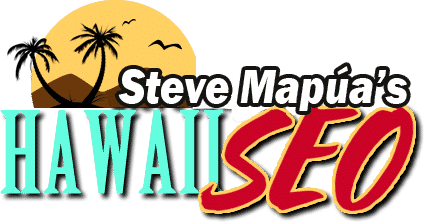Hawaii Website Design – Microcopy And Why It Matters
When it comes to designing excellent user experience or UX, we often focus on things like content and color scheme. However, these are not the only things that will help you create a great user experience. In order for us to make the UX even better, we must learn about microcopy and its importance.
What is Microcopy?
Microcopy is the term used for little clusters of text that don’t occupy vast amounts of space on the user interface. Examples of microcopy are ecommerce hints, error messages, labels in contact form. These snippets of text aims to help users do things. In comparison to the overall design of your website, it may seem that these words are insignificant. But collectively, these tiny words are a driving force and they can make a huge difference on your website conversions.
Why Does Microcopy Matter?
Although microcopy is tiny bits of text, it doesn’t automatically mean that it’s easy to design. There are many factors that play important roles.
- Increase Conversions
Whether your website is an ecommerce site or not, one of the things we aim for is increased leads and conversions. Incorporating microcopy in various parts of your website will definitely generate more conversions.
- Guides Users in Finishing Tasks
When you have unnecessarily long instructions on how to complete a single task, users will get bored. They won’t read through it from top to bottom. So when you implement microcopy on your site, write it in short sentences that are clear and concise. Be obvious on how to finish a task so the overall user experience will be relatively easy.
- Minimizes User’s Doubts
During buying, registration, or subscribing, microcopy can help relieve the doubts of users. One of the primary concerns of users are spamming. You can create a microcopy wherein you promise your users that you won’t spam them or use their accounts in spamming. Another concern for users is data loss, and through microcopy you can reassure them that their data will be safe.
- Helps Users in Identifying Errors
When something goes wrong on your website, it’s very helpful to let the user know what exactly happened. However, if you aren’t specific about the error, it will be hard for your users to figure out how to fix it. By putting out clear and concise error messages, you are helping your users fix things without hassle. Remember: If you put out error messages and you’re using technical terms, make sure to relay it in a simple manner so your users won’t have a hard time.
Next, I will talk about how you can use microcopy on your website. If you want to start a website, these are the things to consider first. On the other hand, if you are stuck in a writing slump, Amazing Content Ideas for Your Blog might interest you.