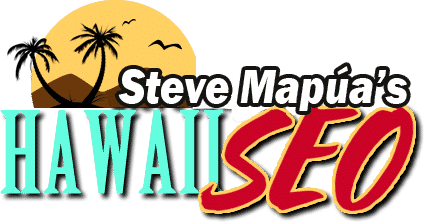Hawaii SEO – Page Titles and Meta Descriptions Optimization Tips
At this point, you probably know about Search Engine Optimization (SEO). If you haven’t catch up on my post on All About SEO, and I also talked about Why Your Website Needs SEO.
In that intro post, I discussed that in SEO, there subcategories such as: on-page SEO, off-page SEO, and technical SEO. For today, I will only focus on the page title and meta description optimization tips. There are other on-page SEO tips, and I will discuss that on .
Through these different factors, it’s how search engines understand the flow of your website. With these applied, search engines — like Google — are able to interpret your website and rank it accordingly.
Once you understand the inner workings of SEO is important in acquiring better search engine rankings. So, let’s now discuss on how to improve page titles and meta descriptions.
PAGE TITLES
What does the audience see first? Once people do a search, they see in the search results page are the page titles of the different websites. Basically, it’s the first visible thing on your website.
Ideally, you want to incorporate keywords in your post titles. By adding relevant keywords, you can help your posts rank higher in the Google search results.
HERE ARE TIPS IN WRITING SEO-OPTIMIZED POST TITLES
- As much as possible, place the chosen keywords at the beginning of your title.
- Post titles should be around 65 characters including the spaces.
- Add your brand at the title, and use (|) to separate keyword phrases.
- The phrases mentioned above should be short and concise.
- Finally, post titles should be able to concretely summarize the content of the page.
HOW TO OPTIMIZE POST TITLES?
In WordPress, to make it easier for you to edit your post titles, you have to have the Yoast SEO plugin activated.
Once it is installed, you have to navigate to the bottom portion of the Add New Post page. By the end of the text editor, next to the word count indicator, there you will usually find the Yoast SEO section.
In that specific box, you will the Google preview of your post. Yes, you will actually see how your post will appear in the Google search results. If you don’t like what you see, you can click on the Edit Snippet button to make modification. Then, type your preferred title on the SEO Title section.
META DESCRIPTIONS
Just to make it clear, meta descriptions do not influence the search engine rankings directly. However, meta descriptions help increase the chances of people clicking your website in the search results page.
As I said, people see the page titles first. Then, just below that are the meta descriptions. Both factors are essential to work. If you ignore the meta description section, Google will choose for you. It is still best that you control what is displayed.
HERE ARE TIPS IN WRITING META DESCRIPTIONS
- Think of your meta description as a 140-character tweet. Maximum would be around 160 characters including the spaces.
- Summarize your content in a short tweet by using descriptive words.
- Each post or page should have its own meta description.
- Another tip is to add a call to action button in order to encourage people to like.
- Ignite the curiosity of your readers and pique their interests.
HOW TO ADD META DESCRIPTIONS?
Just the same with the post titles; you have to have the Yoast SEO plugin activated. Move to the Yoast SEO section, which is usually add the bottom part of your Add New Post page. Click on the Edit Snippet button to modify the meta description, and then, type your preferred description in the space provided.