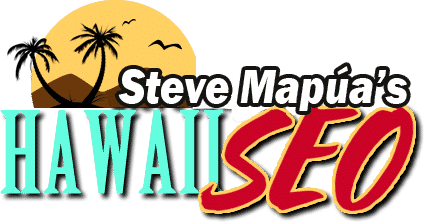Hawaii Website Design – 8 Ways to Use Stock Photos on Your Website
Stock photos are images you can use for creative purposes. In order to be able to create attracting images, you can utilize stock images. By using these images, you are enabling your business to grow as it helps in grabbing your audience’s attention. There are plenty of stock photos all over the internet and it can get tempting to download everything in one go. Always remember to stay on brand. It needs to coincide with your the overall image of your brand/website.
Using stock photos on your website benefits you in more ways than one:
- Saves you time
- You don’t have to spend money
- Keeps your website cohesive and easier to read
Now that you know what are stock photos and its benefits, I will share with you different ways you can use stock photos for your website.
1. Add it on your homepage.
Your homepage needs to look inviting since it will affect how a reader perceives your website for the first time. Make sure your homepage looks pleasing to the eyes so that it will captivate readers to interact with your website more.
2. Use stock photos within your post.
If you want to up your game, use a stock photo that is relevant to your overall post. If you want to utilize the photo more, you can also add a text or design by using editing softwares like Canva or Picsart.
3. Utilize stock photos as social media headers
If you don’t know what image to use as your social media header on Facebook or Twitter, you can always search for a stock photo that best represents your website. You can also do minor edits to make it look more aesthetically pleasing.
4. Use stock photos to promote giveaways/freebies.
You can also utilize stock photos to promote your giveaways or freebies. You just to be creative in how you present it so that it looks captivating to your audience.
5. Incorporate it on your Instagram feed.
Using stock photos on your Instagram are a must. Always make sure to use photos that best illustrates you and your website. This can also drive more traffic to your website because it can entice people to visit your website.
6. Use it for advertisements.
You can also utilize stock photos for advertisements. Choose something that is cohesive with the overall image of your brand/website.
7. Add it to promote featured/popular posts.
Instead of using purely plain text to list your featured/popular posts, you can opt to add stock images too. This will add aesthetic to your website.
8. Use stock images for your sidebar.
Another great way to use stock images is to add it on your sidebar. Make use of your sidebar so that readers can easily click on it. You can add links on these photos that will lead your audience to other pages on your website.
Those are ways you can incorporate stock photos on your website. This can enhance your marketing strategies without having to spend a single dime. Just always remember to stay on brand to create cohesiveness. If you don’t know where to get stock photos, refer to What Are Royalty-Free Images and Where to Get Them. You can also read How to Have High-Quality Photos for Your Website if you want to take stock photos yourself.