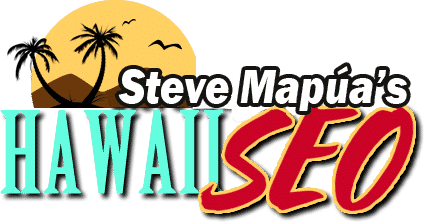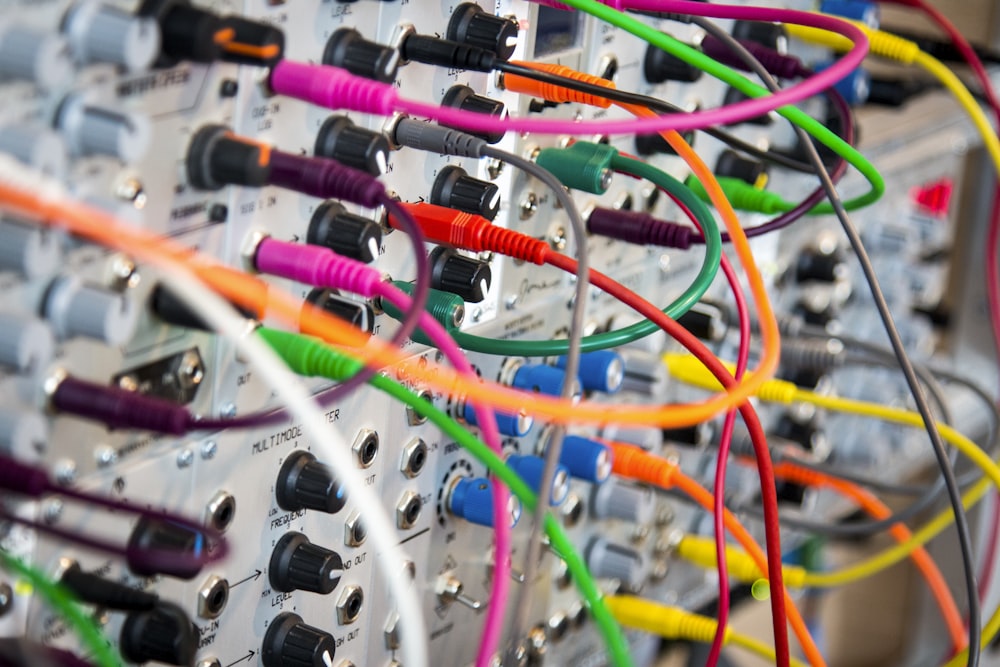Hawaii Website Design – MORE Reasons Why Your Business Needs A Website

Previously, I discussed about 4 Reasons Why Your Business Needs A Website. Today, I will share more reasons as to why you need a website for your business. Like I said in my previous post, having a website is convenient for your customers to check out your business. This can also help your business to generate more sales. When your business has an online presence, you can be able to target a much wider audience. By having a website for your business, it will be much easier to attract clients from a global market.
Moving on, here are MORE reasons why your business needs a website:
-
You can beat your competitors online by utilizing SEO tactics.
Having a website is important to beat competition. By utilizing SEO tactics such as content creation, link building, and social media marketing, you will be on top of the competition. Aside from that, you are also attracting more customers to your business.
If you want to know more about how SEO can help your website, read Why Your Website Needs SEO (Part 1) and Why Your Website Needs SEO (Part 2).
-
Your customers will have 24/7 contact with your business.
Customers need convenience. You can give them the sense of convenience by having a website. The more convenient it is to purchase from your shop, the more likely that he will buy from you repeatedly.
Here are various reasons why having a website will be convenient for customers:
- Your website is convenient for him to visit and make purchases.
- Your website has a contact form where he can ask questions. (READ: 5 Strategic Places to Put Contact Forms for More Leads)
- Being on top of search engines makes it easier for customers to find your business.
-
Your website becomes your business’ portfolio.
Through your website, customers can leave their reviews and testimonials for your products/services. When new customers visit your website, they are most likely to check the reviews first before making a purchase. Aside from reviews and testimonials, you can also list down your business’ accomplishments to persuade new customers to buy from you.
-
Having a well-crafted website can generate more revenue for your business.
If you have an amazing website design, you are creating trust between your business and your customers. By earning their trust, customers will find it easy to swipe their cards and purchase what they want from your website. As years pass by, there is a significant growth in e-commerce websites. Therefore, when you invest in having a well-crafted website, your business will surely grow.
In conclusion, having an online presence is truly beneficial for your business. We are currently living in the digital world and most of the customers nowadays are prefer to shop online than actually visiting the physical storefront. Since we are practically living in the digital age, customers are expecting that all businesses have an online sales presence. Use this to your advantage and create an online presence that can help you generate more sales and revenue for your business.
If you want to know what it takes to have a successful website, read What A Successful Website Needs. You can also read Website Investments You Should Spend On (Part 1) to know more about what you can do to improve your website.