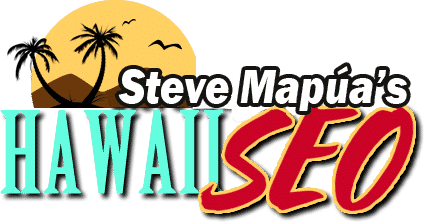Hawaii Website Design – What Customers Want to See on a Website
If you are running a small business, you can control the overall personality, flavor, and sensibility of your business. Now, if you want your business to look bigger than it actually seems, you have to create an impressive website.
Before you can create an impressive website, you should know the things that a customer wants to see when they visit a website. Here are the things you should put on your website:
-
A clear sense of what your business is all about
Make sure that your homepage provides the general information of what your business can offer to your customers. You can also add links of bestselling products or ongoing promos to create easy navigation. This will encourage your audience to scan through your website more.
-
Contact information like phone number and physical location (if any)
Providing contact information is a must because it makes your website more credibility. You are also creating a sense of trust between your business and your customers. Make sure you are giving your customers complete contact information.
If your business is purely online, you can add a support email address or create a contact form to make it easier for your customers to contact you when they have queries or if they encounter problems. On the other hand, if your business has a physical location, it’s best to include a street address, pictures, and a map guide on how they can reach the location.
-
Easy navigation
The logic is simple: if people can’t find it, they can’t buy it. This is why customers want a website that is easy to use and navigate. You don’t want to confuse potential customers and drive them away. It’s wise to include a search bar so that your customers can easily look for the products/services they are after.
READ: Tips on Improving User Experience and Increasing Conversions
-
Step-by-step guidance on processes
Customers want to see how to do things step-by-step. Make sure you are guiding your customers on important stuff such as how to order, where to go, and what do if something happens. Usually, customers also want to know about shipping costs and procedures and how they can track its status.
It’s also a great thing to let your customers know how you handle complaints and problems and whether your business has a money-back guarantee or not. These processes can be compressed in one FAQ page so that your website will look organized.
-
Third-party validation
By third-party validation, this refers to customer testimonials, awards and recognition you’ve received, positive news clippings and more. Potential customers want to know what previous customers say about your products/services before they avail it too. You can also increase your visibility on social networking sites like Facebook, Twitter, and/or Instagram to create validation among customers.
READ: How Social Media Can Impact SEO
These are just some of the many things your customers want to see on your website. If your website doesn’t have any of these things, then it’s time for you to add these to increase more engagement with potential customers. Morever, you can also read What A Successful Website Needs to know what other things you can do to create an impressive website.